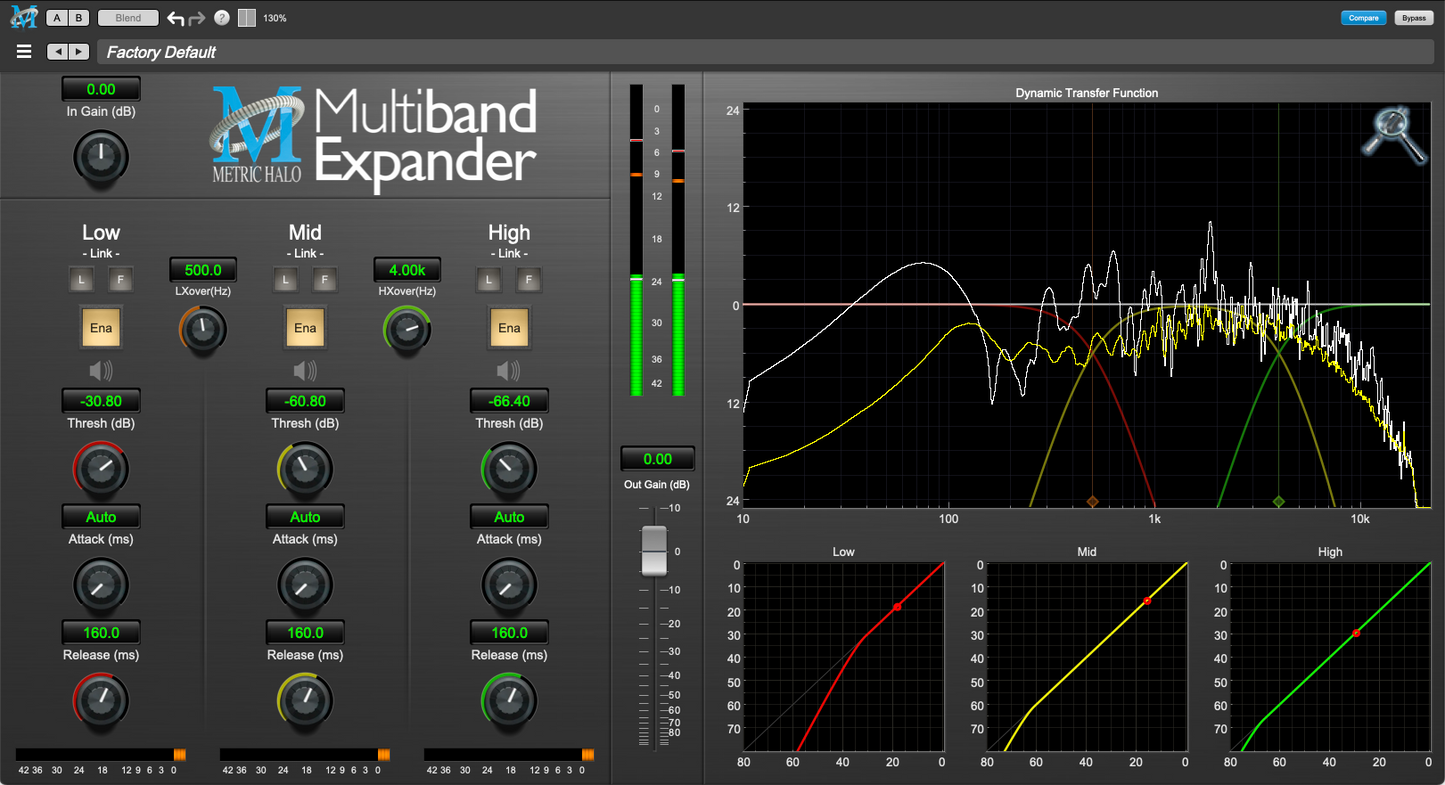Share
MH MultibandExpander v4
MH MultibandExpander v4
Couldn't load pickup availability
Multiband Expander is a processor to manage, suppress and control noise in your tracks in a frequency-sensitive way. The 3-band phase-coherent crossover network directs the audio to three independent expanders that you configure to smoothly suppress noise below the threshold you specify.
The expanders can also be configured to change the feel of rhythmic patterns by suppressing elements that are played more softly – all in a frequency-sensitive way. Multiband Expander features SpectraFoo™ spectral analysis to allow you to zero-in on crossover points and thresholds quickly and with confidence.
The Multiband feature of the expander is extremely useful for controlling noise and hum in guitar tracks, as you can attack the noise more aggressively than the desired signal. While Multiband Expander may not be an essential tool for every mix, when you need it, it will really save the day!
Features
- World-class Signal Processing and Workflow
- Low, mid, & high band expanders with independent controls
- Comprehensive linking between bands
- Dynamic Transfer function to show the overall response
- SpectraFoo™ spectrum analysis built-in
- Scalable gain reduction meters
- Many presets included
- Adjustable UI size / Disclosable Graphs
- MH Preset Manager - Provides cross-platform presets
- And, many common changes for all Metric Halo Production Bundle v4 plug-ins, INCLUDING:
- Adds VST3 versions for all plugins on both macOS and Windows
- VST3 Apple Silicon Native support for Steinberg products (Cubase, Nuendo, etc).
- VST3 Native Sidechain Support for our plugins that provide Sidechain input.
- Undo/Redo
- A/B snapshots and snapshot blend
- Software update tracking
- More flexible resizability
- Common controls in the header bar (Help, Resize, Pane Disclosure)
- All plugins support AU, AAX, VST2 and VST3 on macOS.
- All plugins support AAX, VST2, and VST3 on Windows.
- Improved Preset Management
- Plug-in Settings copy/paste between instances
- Plug-in details pane (accessed by the MH Logo) that shows: About box, Links to documentation, tech support and frequently asked questions, Software update information and release notes, Current release notes, and Plug-in Preferences
- Significantly reduced size download for the installers on macOS
- Adds a user configurable themes for most plugins
- Adds user selectable knob styles for many plugins
- Adds user preference for band colors
- Adds user preference UI colors
- Adds user preference for showing/hiding knob rings
- Refines layout and visuals of the UIs
- License includes two activations for your iLok account.
- You may install your license on your computer, the iLok Cloud, or on an iLok Smart Key Dongle. Note: iLok dongle is not included with software purchase, and is not required for use of the software.
- Only one license required – works on all supported platforms.
System Requirements
- Mac OS X 10.10 or newer. Intel Processor or Apple Silicon. AU, VST 2 & 3 or AAX (Pro Tools 11 & newer Native) host. 64 bit.
- Windows 7 or newer. Intel Processor. VST or AAX (Pro Tools 10, 11 & 12 & Native) host. 64 bit.
Licensing Requirements
- iLok.com account.
- License includes two activations for your account.
- iLok dongle is optional — you may install the license on your machine or on an iLok or the iLok Cloud for portability.
- Only one license required – works on all supported platforms.