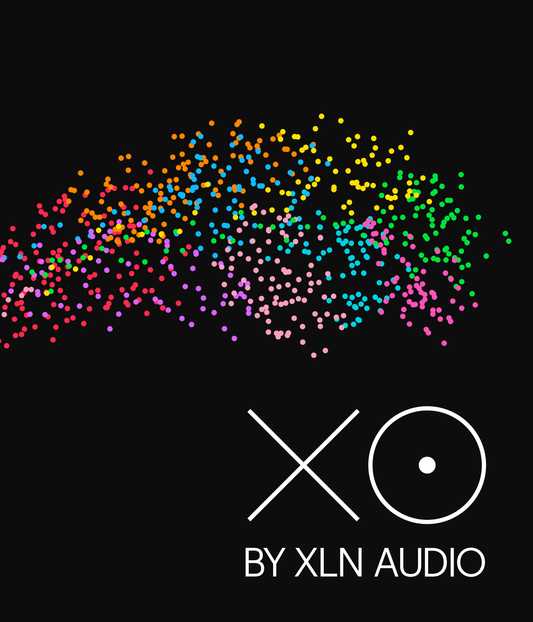Fabfilter Plugin Activation
- Go to the FabFilter product activation page and complete the Activate prompt:
- If you already have an account, use the same email address registered with FabFilter. Log in to your account to double-check.
- If this is your first FabFilter purchase, add your contact details before clicking Activate.
- Open the email you received from UDi Audioand enter each section of the Activation Code into the prompt.
- Complete the rest of the form and click Activate.
- If you’re a new FabFilter customer, you will receive an email to verify your account.
- In a separate email, you will receive the License Key you will need to authorize your plug-in. Be patient as It may take a few minutes for the email.
- If you don’t receive one of the emails, check your spam folder!
Selected Deals
-
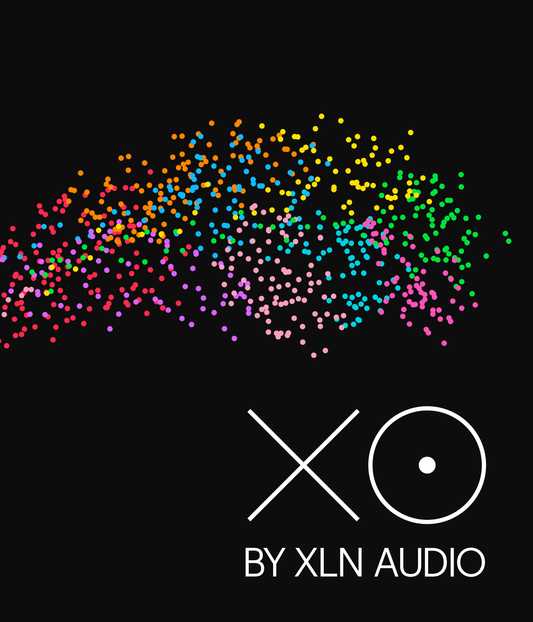 22% OFF
22% OFFXLN Audio XO
Regular price $99.00Regular priceUnit price / per$128.00Sale price $99.0022% OFF -
 25% OFF
25% OFFArobas Guitar Pro 8
Regular price $49.00Regular priceUnit price / per$65.95Sale price $49.0025% OFF -
 55% OFF
55% OFFEventide Blackhole
Regular price $89.00Regular priceUnit price / per$199.00Sale price $89.0055% OFF -
 50% OFF
50% OFFEventide Crystals
Regular price $49.00Regular priceUnit price / per$99.00Sale price $49.0050% OFF -
Cherry Audio Stardust 201 Tape Echo
Regular price $11.00Regular priceUnit price / per$19.00Sale price $11.0042% OFF -
 80% OFF
80% OFFKV331 SynthMaster One
Regular price $19.00Regular priceUnit price / per$99.00Sale price $19.0080% OFF -
Synapse Audio Dune 3 Bundle - Exclusive
Regular price $189.00Regular priceUnit price / per$299.00Sale price $189.0036% OFF -
 68% OFF
68% OFFWaves VU Meter Plugin
Regular price $15.40Regular priceUnit price / per$49.00Sale price $15.4068% OFF